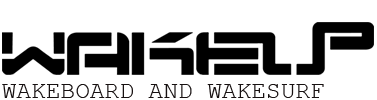How to make a reservation and pay for your appointment in Bookla application?
Download Bookla application on your mobile phone. You can find it on AppStore or Google Play by searching "Bookla" or you can open this link and download it: https://bookla.app.link/JDMB3u6z8gb
To make a reservation and pay for it for the first time you have to register. After registration you have to make your reservation and make a prepayment. If there are no available time slots on your chosen day, it means that these time sots are already booked!
Reservation process:
- Choose the duration for your appointment.
- Choose the date and time.
- At this point a "Go to checkout" button will appear. Press on it.
- Mark the box "Agree with cancellation rules and payment policy" and press "Book now".
- Make a payment for your appointment.
- Make sure your reservation has gone through. If your reservation has gone through it will appear under "Appointments".
Cancellation rules and payment policy
In case you cancel your appointment 72 hours (3 days) before it or earlier you will get a refund from which will be deducted a cancellation commission 5% + VAT.
If there are less than 72 hours till your appointment and you want to cancel it, you will get a 50% refund.
In case we cannot provide you with the service because of sudden reasons (for example, a storm is happening), we offer to reschedule your appointment to another available time.
If you want to reschedule your appointment, call: +371 29178872.
Reservations for all day and events
If you want to book the boat for the whole day, please call: +371 29178872.
If you want to book the boat for several hours, it is suggested to make a reservation at least a week ahead. Otherwise your chosen time can be already booked.